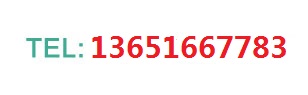业务部:
联系人:车先生
电 话:021-60943268
手 机:13651667783
E-mail:sales@shlayout.com
技术部:
联系人:姚小姐
电话:021-60257201-808
021-60257202-808
E-mail:sally@shlayout.com
地址:上海市鹤旋路58弄8号写字楼501室(江桥万达广场)
联系人:车先生
电 话:021-60943268
手 机:13651667783
E-mail:sales@shlayout.com
技术部:
联系人:姚小姐
电话:021-60257201-808
021-60257202-808
E-mail:sally@shlayout.com
地址:上海市鹤旋路58弄8号写字楼501室(江桥万达广场)
ALLEGRO正确生成钻孔文件的步骤
关键词:pcblayout公司 | 作者:admin | 点击量: | 发布时间:2013年03月12日

地址:上海市鹤旋路58弄江桥万达广场8号写字楼501室(13号线底站金运路站)
联系人:车先生 电话:021-60943268 手机:13651667783 沪ICP备11022549号
高速PCB设计,PCB Layout,PCB design,PCB画板,PCB设计公司,PCB外包
上海应华提供PCB Layout|PCB设计|PCB设计外包|PCB外包|PCB画板|pcb layout公司|
pcb layout服务|pcb layout外包|集成电路设计|版图设计|PCB电路板设计|电路板设计|
高速PCB设计|多层PCB设计|盲孔PCB设计|EDA设计|线路板设计|PCB设计中心|PCB外包服务|
联系人:车先生 电话:021-60943268 手机:13651667783 沪ICP备11022549号
高速PCB设计,PCB Layout,PCB design,PCB画板,PCB设计公司,PCB外包
上海应华提供PCB Layout|PCB设计|PCB设计外包|PCB外包|PCB画板|pcb layout公司|
pcb layout服务|pcb layout外包|集成电路设计|版图设计|PCB电路板设计|电路板设计|
高速PCB设计|多层PCB设计|盲孔PCB设计|EDA设计|线路板设计|PCB设计中心|PCB外包服务|