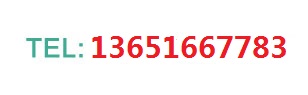contact:Steven
Tel:021-60943268
M/P:13651667783
E-mail:sales@shlayout.com
Project Management:
contacts:Sally
Tel:021-60257201-808
Tel:021-60257202-808
E-mail:sally@shlayout.com
Addr:No. 8 Room 501 Office,he xuan Road No. 58, Shanghai ,China
1, in actual use, the same schematic folder under the page port can realize the interconnection, the annotation bus signal, is filled with off-page, and there is a direction, but the generation direction will not affect the net list, in the DRC there are warnings.
IC datasheet is down from the manufacturer's website, http://www.lcdhome.net/ Chinese website database is full, you can have a try, pin direction refers to type it, if you do not do the simulation would not ignore it.
2, FANOUT wiring: extended welding disc wiring.
In order to ensure the quality of SMD device, generally do not follow the punch in the SMD pad principle, so fanout wiring, extending from pad SMD device to a short wiring, then placed VIA, play a punch on the pad function. In LAYOUT PLUS, AUTO/Fanout/Board, fanout wiring. The first set of FANOUT parameters. Wiring of PCB SMD device FANOUT before auto routing.
Now 3, top graph has four modules, each module is selected, right-click to select Descend Hierarchy to enter the subgraph, now subgraph has good painting, how to generate PORT automatically at the top? But no one was added to PORT? (subgraph has given some pins placed PORT)
Hierarchical circuit module PIN to his feet placed. Select the module with place pin shortcut menu. Automatic should not be.
4, just want to put the frame without any layer, the output Gerber file alone. This Zezheng?
Found in layout's own template, there is something about the frame and the size of the definition, are at the notes layer. So you can also set in the frame, to try to separate the obstacle type set to board outline, obstacle layer is set to notes, of course you want to add the notes layer in the layers dialog box, and then a separate output notes layer of Gerber file
5, level principle diagram, selected, right click, Descend Hierarchy, Unable to descend error: part.?
Suggest to set level, to set the property after the can
6, what is the concept of hierarchy diagram?
Schematic class circuit is often used to (such as the half adder) as a module, can not help but be concise and easy design layout, design reference
7, the ORCAD DEVICE problem
The DEVICE file using ORCAD, it is only the default principle shown on the components of the PIN is connected to the PIN, suspended in the DEVICE PINCOUNT has not counted, and determine the number of components (not PIN due to the dangling not shown) so, do when the package is easy to do, if there is no DATA SHEET words.
How can we avoid this problem? How to display all the PIN elements in the ORCAD?
A schematic diagram of foot and package feet? Of course, can not see the principle of encapsulation. Find the DATASHEET package library.
8, in the ORCAD V9.23 to change the PIN "NAME", "NUMBER" font size and the length of PIN, and the GRID distance?
The length of pin: click the right mouse button to select components, edit part, select pin the right mouse button to /edit properties/shape. name, number font size is fixed, can not modify the.

Tel 086-021-60943268,60257201,60257202 E-mail:steven@shlayout.com
PCB LAYOUT,PCB DESIGN,PCB LAYOUT SERVICE, high speed pcb layout